【公告】360导航出现“您的上网环境可能出现问题”小黄条的修复方法
如果您的浏览器或者360导航上面出现如下提示:
不要着急惊,可能您的上网环境确实出现问题,可以尝试按照以下方法修复:
情况一:
Hosts文件被篡改;
Hosts文件存放位置:C:\Windows\System32\drivers\etc\hosts
0. 请注意,请确保hosts文件未被隐藏;
在【控制面板】--【文件夹选项】--【查看】--勾选 显示隐藏文件、文件夹。
确保在 etc文件夹中看到所有的文件(包括隐藏文件)。
1. 用记事本打开hosts这个文件

2. 打开后,如果看到如下异常hosts文档:
如果hosts文件如下所示,最底下有很多网站,前面是 127.0.0.1,那说明您的hosts文件被修改,导致上网异常;
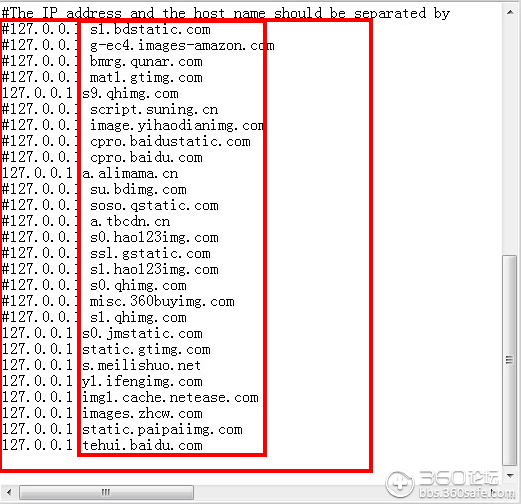
3. 您只需Hosts中所有代码删掉清除,将下面文档复制进去后保存即可:
#Copyright (c) 1993-2009 Microsoft Corp.
#
#This is a sample HOSTS file used by Microsoft TCP/IP for Windows.
#
#This file contains the mappings of IP addresses to host names. Each
#entry should be kept on an individual line. The IP address should
#be placed in the first column followed by the corresponding host name.
#The IP address and the host name should be separated by at least one
#space.
#
#Additionally, comments (such as these) may be inserted on individual
#lines or following the machine name denoted by a '#' symbol.
#
#For example:
#
# 102.54.94.97 rhino.acme.com # source server
# 38.25.63.10 x.acme.com # x client host
#localhost name resolution is handled within DNS itself.
# 127.0.0.1 localhost
# ::1 localhost
4. 修复之后,关闭浏览器,重新打开360导航hao.360.cn,看下小黄条是否消失,如果未消失请参考情况二
情况二:
DNS解析出错;
如果您的hosts文件是正常的,或者按照以上方法修复无效,请检查是否DNS解析出错:
如何看DNS:
1. 在右下角网络连接的按钮上单机鼠标右键---点击打开网络和共享中心(win7的示意图,windows XP用户,请在 控制面板--网络-本地连接--单机右键,查看DNS): | 

 加好友
加好友  发短信
发短信

 Post By:2021/2/4 7:59:41 [只看该作者]
Post By:2021/2/4 7:59:41 [只看该作者]
